PyGL Mouse Overlay
A downloadable tool for Windows
PyGL Mouse Overlay V1.0
Software Description:
This software enhances mouse cursor visibility by generating an OpenGL overlay using Python and OpenGL. It includes an option for an animated shader effect and a single-click indication, highlighting the last click made by the user.
File Size:
The program's size is noticeable, totaling 93MB primarily due to its packaging as a single-file Python application bundled with dependencies. Despite this size, the program utilizes minimal system resources while running,
Overlay Dimming or Flickering: Some programs utilize specific rendering processes in some of their windows, which interfere with the alpha blending of the program's overlay window. It could also be how those programs interact with the graphics hardware or handle window compositing.
Current Solution: If you encounter issues such as flickering or incorrect display of the overlay, consider disabling GPU acceleration within the program or browser that is affecting the overlay. This setting can typically be found in the settings or preferences of the specific program or browser. Note that you may need to search for the setting, as it can sometimes be hidden. Disabling GPU acceleration resolved flickering issues for me in Photoshop and the Chrome browser. However, in some cases, such as with VSCode, disabling GPU acceleration may not resolve the issue. Additionally, there may be rendering issues with embedded video playback.
Feedback Request:
Your feedback and suggestions are highly valued. Please share any comments or suggestions you may have, and I'll gladly consider implementing them.
Thank you for downloading!
| Status | Released |
| Category | Tool |
| Platforms | Windows |
| Author | Viewnitech |
| Tags | cursor, glow, highlight, highlighter, input, light, mouse, overlay, pointer, visibility |
Download
Click download now to get access to the following files:
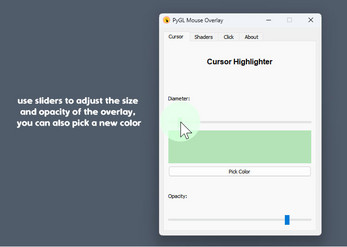
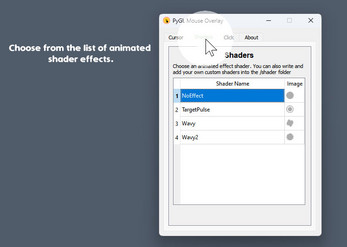
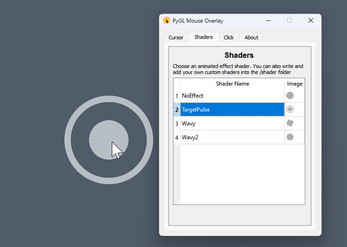
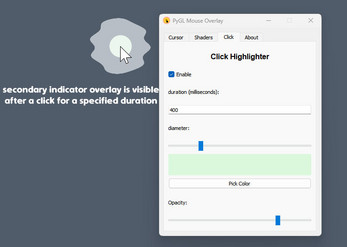
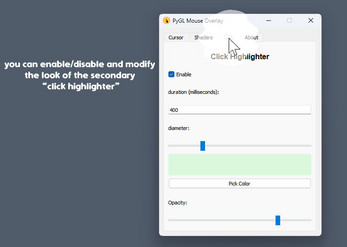
Leave a comment
Log in with itch.io to leave a comment.